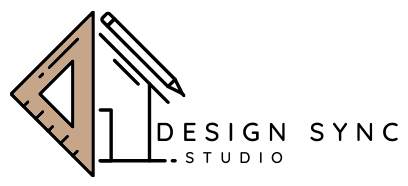Table of Contents
ToggleWhy Coordination Defines Project Success
Coordination sits at the intersection of every successful construction workflow. When communication between trades falters, mechanical ducts may clash with structural beams, or electrical conduits might invade spaces meant for plumbing. These misalignments generate costly redesigns and field corrections.
Revit BIM Modeling bridges this disconnect. Instead of siloed drawings or fragmented CAD layers, trades work within one shared 3D model—a “single source of truth.” Each update seamlessly propagates through all linked views, minimizing human error and giving project teams up‑to‑the‑minute insight into spatial relationships.
Architects can review how spaces interact with MEP zones; structural engineers can assess beam heights against ceiling mechanical runs; and BIM managers can oversee all data in real time. In short, coordination becomes digital, measurable, and proactive rather than reactive.
Where Revit Fits in a Multidisciplinary Workflow
Unlike traditional file‑based systems, Revit relies on parametric intelligence. Each modeled object—whether a wall, pipe, or fixture—holds information about geometry, material, manufacturer, and performance. When MEP consultants adjust pipe diameters or architects modify partition thickness, these data points update everywhere instantly. That connectivity makes BIM Services powered by Revit incredibly efficient for interdisciplinary collaboration.
- Architectural Design: Models created from Architectural Design Drawings form the structural reference for all other disciplines.
- Structural Coordination: Beams, slabs, and columns automatically align with architectural grids, maintaining integrity during modifications.
- MEP Integration: HVAC ducts, lighting, and plumbing systems coexist spatially within the same model—no guesswork required.
- Visualization: 3D environments allow teams to walk through spaces virtually and review potential issues before mobilizing on site.
Every stakeholder—from architects to engineers to BIM coordinators—accesses identical data structures. And that shared framework is the essence of coordination: fewer silos, fewer clashes, and maximum clarity.

The Communication Advantage: Everyone Speaks “Revit”
Projects thrive when communication flows clearly. BIM Managers know that a single missing update can cause confusion across mechanical, electrical, and plumbing teams. Revit transforms that challenge by enabling trades to “speak” through coordinated data sets.
Instead of emailing static drawings back and forth, professionals coexist within a synchronized cloud environment such as BIM 360 or Autodesk Docs. Model versions are logged, revisions tracked, and responsibilities defined per discipline. MEP consultants can tag changes directly within the environment, reducing back‑and‑forth while maintaining full traceability.
DesignSync Studio applies this principle across its work, helping design and build firms visualize 2D & 3D Floor Plan Designs in coordinated context—bridging architecture and MEP systems seamlessly. It’s where teamwork turns into integrated technical precision.
Clash Detection: Solving Problems Before They Exist
A chaotic site full of last‑minute clashes is every project manager’s nightmare. Fortunately, Revit’s clash detection tools preempt those headaches. Using its interference check, teams can automatically detect where system elements overlap incorrectly—before drawings reach the fabrication stage.
For example, a large air duct crossing a load‑bearing beam would trigger an alert during digital review, allowing MEP and structural teams to revise routes prior to tender. When coordination happens early, rework drops dramatically and jobsite productivity remains steady.
Integrated with construction estimators, this proactive approach also refines accuracy. DesignSync Studio’s Project Estimate service aligns with BIM coordination logic, allowing clients to base budgets on solid, clash‑free models rather than approximations. That single synergy saves thousands in field change costs.
Ready to Improve Your BIM Coordination Workflow?
DesignSync Studio supports BIM Managers and MEP Consultants in achieving smarter coordination, faster deliverables, and higher model accuracy through advanced Revit workflows.
📞 Call +1‑215‑995‑4450 or Contact us online
How Revit Builds the Bridge From Design to Construction
One of BIM’s strongest advantages lies in how design data scales into real construction documentation. Revit lets each discipline generate shop drawings, quantity take‑offs, and schedules directly from the coordinated model. There’s no manual rebuilding or transcription—it’s one continuous data stream.
For contractors and GCs, this digital precision translates into tighter procurement estimates and streamlined installation. Components modeled in Revit can feed prefabrication machinery, reducing waste and compressing time on site. Stakeholders review realistic visualizations before fabrication, preventing design misinterpretations.
Even interior designers benefit from Revit’s coordination benefits. When an architectural team updates room finishes or lighting fixtures, interior design visualizations sync instantly. That’s what makes Revit integral even to spaces developed through Interior Design packages — consistency from model to mood board.
Regulatory Acceleration Through BIM
Design coordination doesn’t stop at technical design—it extends into compliance documentation and permits. A properly coordinated Revit model simplifies reviews during Permit Expediting because regulatory bodies can view clear, accurate layouts with zero spatial conflicts. MEP clearances, accessibility zones, and fire safety spacing appear visually validated, cutting the extra clarification rounds normally seen in paper checks.
Many municipalities now favor BIM-driven submittals since they demonstrate code compliance more transparently. For firms engaged in multi-unit or institutional projects, this advantage often shortens approval cycles from months to weeks.
Top Revit BIM Modeling Benefits for Coordination Teams
- Early Clash Visualizations — Catch and resolve trade conflicts before documentation, eliminating costly construction rework.
- Version Control & Cloud Collaboration — Keep every participant aligned to the latest model, reducing confusion.
- Data‑Driven Decisions — Retrieve accurate quantities, dimensions, and materials for informed budget planning.
- Time‑Efficient Scheduling — Link design data directly to master schedules for realistic project timelines.
- Improved Client Transparency — Interactive 3D walkthroughs enhance client understanding and trust.
Best Practices to Maximize Revit Coordination Efficiency
To make Revit coordination truly effective, professional teams should follow structured BIM standards. Here are several tips used by leading design consultants and BIM managers worldwide:
- Define Level of Detail (LOD) requirements for each model milestone.
- Maintain strict naming conventions and template families for cross‑discipline consistency.
- Use worksharing tools to assign ownership and manage access per trade.
- Schedule regular model audit meetings to verify geometry, data, and design intent.
- Integrate project estimation tools early to link design changes with quantity updates instantly.
DesignSync Studio’s BIM implementation process mirrors these standards, ensuring clients receive not just models but frameworks that sustainably manage coordination across design and construction phases.
Conclusion: Revit BIM as the Coordination Core
Every architect, engineer, and trade knows that coordination isn’t optional—it’s fundamental. And at the digital heart of this workflow lies Revit BIM modeling. It aligns disciplines, removes ambiguity, and delivers real construction efficiency backed by data accuracy. That’s why more firms are investing in dedicated BIM coordination teams and outsourcing elements of modeling to experienced studios who live and breathe Revit every day.
As technology pushes design boundaries further into automation and digital prefabrication, Revit BIM Modeling will remain the central nervous system for multidisciplinary collaboration. The future belongs to teams that sync faster, think smarter, and visualize deeper—and Revit provides the platform to do exactly that.
FAQs About Revit BIM Modeling and Multi‑Trade Coordination
1. Who benefits most from Revit BIM coordination?
Architects, BIM Managers, and MEP consultants benefit equally by working from one integrated 3D environment that communicates changes automatically among all disciplines.
2. How does Revit reduce project rework?
Through early clash detection and parametric updates, issues are resolved digitally rather than on site. This minimizes change orders and accelerates timelines.
3. Can Revit BIM aid cost estimation?
Yes. Extraction of material schedules and quantities directly from the coordinated model feeds budget tools, ensuring that the Project Estimate reflects real, updated design data.
4. Is BIM mandatory for permit submissions?
Not mandatory everywhere yet, but increasingly preferred. Accurate coordination models simplify Permit Expediting by providing visual code‑compliant layouts.
5. How can small firms start implementing BIM coordination?
Partnering with specialized studios like DesignSync Studio allows firms to transition smoothly using scalable Revit modeling packages customized to their project needs.