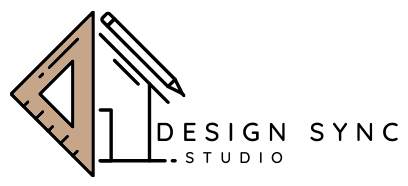In Building Information Modeling (BIM), quality control isn’t just about catching errors—it’s about securing project trust, data clarity, and delivery efficiency. For QA teams and BIM leads, the consistency and accuracy of model data directly affect the outcome of every downstream process, from coordination to construction documentation.
Table of Contents
ToggleWhen a model is structured poorly, the ripple effect reaches project costs, timelines, and field conflicts. This is where a robust Quality Control (QC) framework becomes the backbone of BIM maturity—enforcing control over data, geometry, and documentation workflows.
Why Quality Control in BIM Matters
BIM models are no longer just 3D visualizations—they are the single source of truth for construction, cost estimation, and facility management. Without structured control mechanisms, those models lose reliability.
- Improved coordination: Clean data means fewer RFIs and quicker clash resolutions.
- Cost predictability: A high-quality BIM model supports highly accurate project estimates.
- Regulatory compliance: Checked and validated models accelerate permit approvals.
- Operational efficiency: Proper naming and file hygiene reduce versioning chaos and team confusion.
The Pillars of Quality Control in BIM
Developing a strong BIM QC framework typically revolves around three primary aspects: Model Audits, Naming Standards, and Clash Hygiene. Let’s break down how each contributes to model reliability.
1. Model Audits: The First Layer of Assurance
Model audits function as periodic health checks for your BIM data. QA teams verify geometry accuracy, level assignments, element parameters, and view organization. The goal is to ensure that every file aligns with the project’s BIM Execution Plan (BEP).
Common Audit Steps:
- File Integrity: Check for missing links, incorrect origins, or non-standard templates.
- Element Compliance: Ensure every family, type, and parameter matches the BEP.
- LOD Validation: Confirm that model elements adhere to the required Level of Development specifications.
- Sheet Verification: Check title blocks, scales, and view references to maintain uniform documentation.
These repetitive checks, when automated using tools like Autodesk Model Checker or Solibri, can reduce manual labor and increase consistency. However, automation works best when supported by well-trained BIM coordinators who understand how to interpret deviations.
2. Naming Conventions: The Language of BIM Quality
Model quality isn’t just about how elements are built; it’s also how they’re identified. A disciplined naming convention enables collaboration across multiple trades and project phases.
Without it, even the best-designed model collapses under its own complexity. Inconsistent naming leads to broken references, loss of data fidelity, and coordination errors during import/export between platforms.
Best Practices for BIM Naming Standards:
- Parameter-Based Naming: Include project code, discipline, element type, and level reference (e.g., “A_Wall_EXT_L02”).
- Version Control: Add revision tags (e.g., v01.02) to eliminate conflicts during coordination uploads.
- Shared Parameter Mapping: Unify data schemas between Revit, Navisworks, and BIM management platforms.
- Consistent Folder Hierarchy: Align naming structures across local/server directories for traceability.
Adhering to these standards ensures any team member—or software system—can interpret model data quickly, accurately, and securely.
3. Clash Hygiene: Maintaining Model Sanity
Clash detection is no longer a one-time event before coordination meetings; it’s a continuous quality assurance routine. Clash hygiene refers to the discipline of preventing geometrical and spatial conflicts by maintaining organized clash sets, naming groups properly, and reviewing them systematically.
Effective Clash Hygiene Workflow:
- Define Clash Rules Early: Custom clash sets by system type (MEP vs. Structural, MEP vs. Architecture) avoid duplicate reports.
- Detect → Review → Resolve → Close: A four-step loop ensures each clash moves through a traceable lifecycle.
- Centralize Communication: Log resolutions in BIM 360 or Navisworks to maintain accountability.
- Set Tolerances: Not every overlap is a clash—filters prevent false positives for small tolerances.
Maintaining clash hygiene dramatically improves design coordination meetings and reduces redundancy in multi-discipline reviews.
Building Automation Around BIM QC
Automation has become the hidden backbone of BIM quality. Tools like Dynamo scripts, Excel visual audits, and BIM 360 model checkers can handle repetitive inspections efficiently—but must be complemented with human validation.
For instance, geometry validation may flag walls without base constraints, but it takes an experienced BIM lead to identify why they violate project intent. This balance between automation and human oversight forms the ideal QC ecosystem.
Need Expert BIM Quality Control Support?
Whether you’re a QA Team or BIM Coordinator, Design Sync Studio streamlines BIM audits, clash detection, and naming compliance to help you meet high delivery standards.
or call +1-215-995-4450
Collaborative Quality Control: Beyond Models
BIM QC doesn’t live in isolation. It overlaps with documentation workflows, coordination protocols, and design intent. For multidisciplinary teams, connecting QC principles with broader architectural and interior design processes creates holistic data validation.
- Architectural design teams use QC dashboards to validate design integrity before exporting IFCs.
- Interior designers leverage the same model standards to ensure fixture and material data align with as-built conditions.
- Project estimators employ QC-verified quantities to improve take-off precision and cost forecasting.

Key Metrics for Measuring BIM Model Quality
QC isn’t complete without measurable evidence. Here are benchmark KPIs used by top-performing BIM teams:
- Clash Resolution Ratio: Percentage of clashes resolved per coordination cycle.
- LOD Compliance: Percentage of model elements meeting required development levels.
- Audit Compliance Score: Percentage of checks passed in model audits.
- File Performance Metrics: Average file open time, storage efficiency, and central model health.
Tracking these KPIs gives BIM Leads visibility into performance trends, while ensuring client deliverables consistently meet or exceed professional standards.
Integrating QC in Early Project Phases
Integrating QC from conceptual design through construction documentation creates a culture of accountability. Early checks on geometry and naming save weeks of rework later. For instance, during conceptual modeling, teams can already define spatial allocations per level and discipline, ensuring that systems evolve consistently.
Incorporating QC routines into daily model management makes it a habit—not an afterthought—within the BIM workflow. This mindset differentiates mature BIM teams from basic operators.
Conclusion
Quality Control in BIM goes beyond detecting errors—it’s about fostering data integrity and trust across the project ecosystem. Through disciplined audits, consistent naming, and vigilant clash hygiene, BIM leads and QA teams can produce models that are not only precise but also interoperable and future-ready.
When quality control aligns with consistent collaboration, the results speak for themselves: fewer reworks, smoother approvals, and data that stands the test of every project phase.
FAQs About Quality Control in BIM
1. What is the goal of BIM quality control?
The goal is to ensure that the BIM model is accurate, compliant with project standards, and maintainable throughout its lifecycle.
2. How often should BIM model audits be done?
A good practice is to schedule audits at every milestone—concept design, coordination stage, and prior to IFC submittals.
3. What are the most common issues found during model audits?
Incorrect element parameters, missing level references, improper naming, and duplicate geometry are top recurring problems.
4. How can automation help BIM QC?
Automation tools quickly detect geometry inconsistencies and parameter deviations, allowing teams to focus on resolving high-value issues.
5. Why is clash hygiene important for coordination?
It ensures clear communication of clashes, reduces redundant reports, and fosters more productive design coordination sessions.