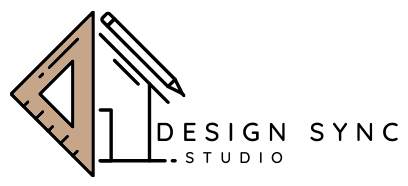Even the most experienced architects and expediters know the frustration of seeing a permit rejected over preventable drawing errors. With city reviews getting more rigorous and digital submissions becoming the norm, understanding permit drawing requirements is more critical than ever to avoid costly delays and resubmissions.
Table of Contents
ToggleIn this article, we’ll unpack the most frequent mistakes that cause permit rejections, explain how to build drawings that pass reviews faster, follow permit drawing requirements, and share a few professional workflows to help your projects clear permitting with fewer headaches.
Why Permit Drawing Accuracy Matters
A permit drawing is more than a visual document — it’s a legal record that communicates life-safety, structural integrity, and code compliance. Building departments review drawings against local zoning, construction, and energy codes. Errors in these documents can damage your professional credibility, stall project schedules, and cost clients significant money in extra revisions.
DesignSync Studio’s team often sees permit sets rejected for issues that could have been caught in a simple quality control review. Having clear architectural design drawings that align with both design intent and permit standards is the first defense against rejections.
1. Incomplete or Contradictory Information
One of the top reasons for permit rejection is missing or conflicting data between drawings. For instance, floor plans might show a wall thickness that doesn’t match the section detail, or window heights that vary in different sheets. Plan reviewers immediately flag these inconsistencies as a risk to construction accuracy.
How to fix it: Adopt a cross‑checking workflow across architectural, MEP, and structural sheets. Use one consistent annotation style and maintain a shared BIM model where every team’s changes synchronize. Coordination sessions before submittal can eliminate contradictory notes entirely.
2. Missing Code References
Building departments rely on designers to indicate which codes and standards govern a project. Omitting or mislabeling these references often triggers an automatic rejection. Jurisdictions vary widely — especially across U.S. states and Canadian provinces — so “assumed compliance” is never enough.
Best practice: Always note the current edition of IBC, IRC, Energy Code, and Accessibility Standards used in your design. Where applicable, provide a Code Summary Sheet listing occupancy type, construction classification, and fire separation details. This transparency helps reviewers approve your drawings with minimal back‑and‑forth.
3. Poorly Detailed Floor Plans and Sections
Permit reviewers assess constructability and life safety from your plan layouts. Inadequate dimensioning, missing wall types, or omitted egress paths are among the top detail errors. While a schematic plan might satisfy a client, a permit plan must show explicit, buildable details.
DesignSync Studio emphasizes enhanced 2D & 3D floor plan design workflows. Digitally generated floor plans and 3D views not only communicate intent clearly but also catch modeling errors before submission. Using digital overlays of mechanical or structural layers ensures door swings, plumbing cores, and structural loads align correctly.
4. Ignoring Site and Zoning Requirements
Every local municipality has unique setbacks, FAR limits, height restrictions, and parking minimums. Submitting a drawing that disregards these parameters guarantees rejection. Even small deviations—like projecting stairs too close to a property line—can send a project back for redesign.
Action tip: Create a zoning compliance diagram early in your process showing height, coverage, and open space percentages. Integrate this with your permit expediting strategy so your submittals automatically meet municipal expectations.
5. Mislabeling or Omitted Building Systems
Electrical, HVAC, and plumbing systems must be represented clearly. Common rejections come from mislabeled panels, missing mechanical equipment schedules, or uncoordinated riser diagrams. Even when drawings are primarily architectural, poorly defined system tie‑ins can stall approval.
How experts avoid it: Use consistent layer naming across disciplines in your BIM model. Ensure every system fixture, exhaust, and return point is visible and annotated, especially at plan and roof levels. Documenting with data‑rich BIM families has saved our permit expediter clients hours of clarification time.
6. Outdated Title Blocks or Seal Information
Reviewers reject drawings that use expired architect stamps, missing revision dates, or incorrect project permit drawing requirements and addresses. Municipal software often requires an exact project identifier across all sheets, so even a small mismatch can flag the entire set.
Quick fix: Before uploading your PDF or digital permit set, check title block consistency. Ensure every sheet includes updated drawing dates, version control, and professional seals that meet that jurisdiction’s digital signature policy.
7. Lack of Structural Coordination
One of the most persistent issues in permit rejections occurs when the architectural and structural drawings don’t align — for example, an architectural plan showing an open space where the structural drawings place a column. These misalignments raise immediate red flags during the structural integrity review phase.
Preventive action: Use design coordination reviews through shared BIM platforms. Schedule clash detection backed by detailed BIM coordination services to align all trades before submission. A 3D integrated model reviewed collaboratively can reduce conflicts by up to 70%.
8. Missing or Incorrect Energy Calculations
Many local authorities require explicit energy code compliance, such as insulation R‑values, U‑factor ratings for glazing, and mechanical system efficiency data. Submitting without this documentation often leads to energy plan review failures.
Best practice: Attach a compliance statement that includes the applicable Energy Conservation Code section, typically on your cover sheet or MEP summary page. Use clear tables for lighting power densities, equipment capacities, and glazing performance. Consistency between your narrative and drawings builds credibility.
9. Unclear or Missing Egress Information
Means of egress are among the most scrutinized aspects of any building permit review. If exit routes, travel distances, or occupant loads are unclear, the project will almost certainly receive a rejection notice.
Checklist to verify egress compliance:
- Label all exits and exit access corridors.
- Indicate travel distance and occupant load for each assembly area.
- Show door swings and exit signage locations clearly.
These basic but often‑missed details make the difference between approval and a week of resubmission delays.
10. Poor Graphic Quality and Layer Management
City reviewers depend heavily on readability. If drawings include overlapping line weights, too many hatch patterns, or low-resolution PDF exports, reviewers struggle to interpret details — leading to avoidable rejections.
Smart approach: Export permit drawings at 300 DPI minimum, use limited line weights, and apply professional layering conventions. Clarity supports your professionalism and instills trust in your ability to execute the design safely.
Need Help Preparing Permit-Ready Drawings?
DesignSync Studio’s team specializes in compliant, efficiently coordinated drawings that pass reviews faster.
or call +1‑215‑995‑4450 / info@designsyncstudio.com
Common Rejection Patterns Across Municipalities
While each permitting authority has its own permit drawing requirements checklist, there are recognizable patterns nationwide. For example, Philadelphia, Toronto, and Newark often emphasize accessibility details and fire separations, whereas suburban townships prioritize zoning compliance. Understanding these regional tendencies helps architects anticipate requirements before submission.
Working with a qualified permit expediter helps bridge gaps between design creativity and bureaucratic compliance. DesignSync Studio’s permit expediting experts navigate jurisdiction‑specific nuances, ensuring that what’s designed on paper matches what the city accepts digitally.
How to Build a Permit‑Friendly Workflow
- Create a standardized checklist for each project type — residential, commercial, mixed‑use.
- Leverage BIM Services to seamlessly coordinate architecture, structure, and MEP from one model.
- Run an internal QA/QC before submission from at least one outside team member.
- Digitally seal and submit drawings following the authority’s file size and naming conventions.
- Track reviewer comments in one shared portal to improve future submissions.
These disciplined workflows transform permit submission into a predictable, repeatable process — not a guessing game.
Wrapping Up: Drawings That Get Approved Faster
Most permit rejections can be traced back to inconsistent documentation rather than design flaws. Accuracy, clarity, and code knowledge remain the pillars of successful permit submissions. By integrating compliant detailing, consistent documentation, and smarter coordination tools, architects and expediters can significantly reduce review times and increase client confidence.
When in doubt, consult with specialists who understand both the creative process and regulatory ecosystem. At DesignSync Studio, our combined expertise in architectural design and permit expediting ensures your vision meets every technical requirement — the first time.
FAQs
1. What are the minimum permit drawing requirements in most municipalities?
Typically, you’ll need floor plans, elevations, sections, site plans, structural layouts, and code compliance notes. Some jurisdictions also require energy calculations and egress diagrams.
2. How can I prevent rejections caused by inconsistency across disciplines?
Use coordinated BIM models and hold design coordination meetings. Consistency between plans, sections, and schedules ensures your drawings read as one coherent package.
3. How long does permit resubmission typically delay a project?
Depending on the jurisdiction, a single resubmission can delay approvals by 1–4 weeks. Frequent rejections can push a project back months.
4. Can an expediter fix permit drawing errors?
Yes, but only if the core drawings meet technical standards. Expediters streamline communication with city reviewers but can’t compensate for missing compliance information.
5. How can DesignSync Studio help with permit‑ready drawings?
We offer end‑to‑end design documentation, floor plan visualization, and permit expediting support to ensure your submittal passes faster and cleaner.
Contact DesignSync Studio today at info@designsyncstudio.com or call +1‑215‑995‑4450 to discuss your next permit submission.