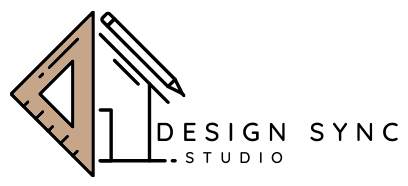In today’s fast-paced construction industry, Architectural CAD Drafting has become the backbone of project documentation, coordination, and speed of delivery. Whether you are managing a drafting team or overseeing multiple project packages as a project manager, understanding the right benchmarks for turnaround time and an effective quality assurance (QA) flow can make all the difference between smooth execution and costly rework.
Table of Contents
ToggleWhat Is Architectural CAD Drafting?
Architectural CAD Drafting involves creating detailed architectural design drawings using computer-aided design software to illustrate dimensions, layers, annotations, and details essential for construction and permits. These drawings serve as a communication bridge between design intent and on-site implementation—helping architects, engineers, and contractors work in sync.
Drafting is not just about visual representation—it’s about precision, compliance with building codes, and coordinating multiple disciplines within defined timelines. That’s where turnaround benchmarks and QA flows come into play.
The Importance of Turnaround Benchmarks in Drafting
Every drafting firm or internal CAD department needs performance standards that define how quickly sets of drawings can move from concept to completion. Inconsistent turnaround times can paralyze project progress, delay permitting, and frustrate clients waiting on deliverables.
Common Turnaround Benchmarks (Industry Averages)
- Single Floor Plan Drafting: 2–3 business days
- Full Set of Permit Drawings: 7–14 business days depending on scope
- Revisions and Redlines: 24–48 hours turnaround
- 3D Floor Plan Production: 3–5 business days
These benchmarks vary by project size, complexity, and coordination needs—especially when integrating BIM services or collaborating across trades.
Structuring an Effective QA Flow for Architectural Drafting
A well-defined QA flow ensures drawing consistency and compliance across the team. It protects against human oversight, improves drawing readability, and reduces the risk of revisions later in the project.
Step 1: Drafting Initiation
The drafting process starts with collecting inputs—architectural markups, sketches, or BIM models. Ensuring all data is organized within consistent file naming and layer structures minimizes confusion later.
Step 2: Internal Peer Review
Each drafter’s output should undergo a peer check by another team member. This review looks for line weight accuracy, scale setup, layer naming, and annotation placement. Establishing a peer-review checklist helps standardize this step across teams.
Step 3: QA Lead Verification
The QA Lead or CAD Manager oversees the final accuracy check—ensuring sheets meet company standards, title blocks are updated, and compliance with permit expediting requirements is maintained.
Step 4: PM Approval and Delivery
Once QA is cleared, the Project Manager (PM) performs a content review to validate floor areas, dimensions, notes, and design accuracy before submission to clients or municipalities for permits.
Setting Team-Specific Performance Metrics
Project Managers should align turnaround expectations with the team’s actual capacity. Defining metrics such as “sheets per drafter per day,” or “revision response time,” allows for predictable schedules and measurable accountability.
Key metrics include:
- Sheet completion ratio (per day/week)
- QA error rate (under 3% recommended)
- CAD layer compliance percentage
- Revision response tracking
Technology Factors That Affect Turnaround
Drafting efficiency depends heavily on the technology stack your team uses. Modern software like AutoCAD, Revit, and Bluebeam streamline drawing production and cross-discipline coordination.
Integrating 2D and 3D floor plan design workflows can optimize visualization and reduce the back-and-forth between clients and teams, while cloud-based CAD management (like Autodesk Docs or BIM 360) centralizes updates and redline comments.
Need Fast, Accurate CAD Support?
Our drafting specialists ensure precise drawings, consistent QA flow, and fast turnaround across projects in the U.S. and Canada.
or call +1-215-995-4450
Reducing Revision Loops with Proper Communication
Most delays in Architectural CAD Drafting stem from unclear revision notes or lack of version control. Establishing structured communication across drafters, PMs, and clients ensures that updates are traceable and coherent.
Setting up weekly internal reviews or “drafting syncs” can help monitor workloads and keep QA teams aligned with production priorities.
When to Integrate BIM-Based Drafting
As project complexity grows, many architectural firms are integrating BIM services into their CAD workflows. BIM adds an intelligence layer—linking drawn geometry with real-world data, quantities, and clash detection.
The hybrid approach—using 2D CAD for detailed drawings and BIM for coordination—helps ensure projects move through design, documentation, and permit approval with fewer bottlenecks.
Best Practices for Drafting QA Templates
Drafting QA templates act as visual guides for consistency across drawings. These templates typically include:
- Standardized title blocks with revision logs
- Layer naming conventions (ISO or company-based)
- Scale and sheet setup diagrams
- Dimensioning and note placement examples
Having these resources stored centrally enhances training for new hires and ensures all deliverables meet internal and municipal standards alike.
Turnaround Optimization Tips from Industry Leaders
- Use block libraries: Reusable details reduce drawing time.
- Automate layer management: Scripts and LISP commands save hours weekly.
- Create redline symbols: Improves collaboration between PMs and QA teams.
- Train on error-tracking tools: Tagging minor QA issues prevents escalation later.
Why QA in Drafting Is Non‑Negligible
Poor QA processes often result in misaligned floor plans, incorrect dimensioning, or inconsistent annotation—all of which lead to rejected permit sets and mounting costs. A single unchecked error on a wall detail can require weeks of revisions post-submission.
Strong QA not only reduces rework but also builds client trust and long-term project continuity. For firms offering both design and documentation, QA excellence directly translates into brand reliability.

Conclusion
Establishing clear turnaround benchmarks and a disciplined QA flow elevates your firm’s efficiency, credibility, and client satisfaction. In the evolving world of Architectural CAD Drafting, consistency and accuracy are your greatest assets. Aligning people, process, and technology ensures your deliverables remain precise—every time.
FAQs about Architectural CAD Drafting
1. How long does a typical CAD drafting project take?
Depending on scope, single sheets take a few days while full permit sets can take between one to two weeks. Complex multi-trade coordination inevitably extends this period.
2. What software tools work best for architectural drafting?
Most firms rely on AutoCAD for 2D drafting and Revit for BIM-based workflows. Bluebeam and Navisworks are often used for QA checks and coordination.
3. How can QA be improved in CAD drafting?
By enforcing drafting standards, maintaining templates, assigning peer reviewers, and documenting errors by category to track improvement trends.
4. Why do some projects need both CAD and BIM deliverables?
BIM ensures 3D coordination and quantity accuracy, while CAD provides detailed 2D documentation required for permits and construction packages.
5. What’s the benefit of outsourcing CAD drafting?
Outsourcing to experienced drafting studios like DSS allows project managers to scale output quickly, control costs, and guarantee QA-verified deliverables without overloading internal teams.
For expert CAD drafting, QA management, or permit-ready deliverables, contact DesignSync Studio at info@designsyncstudio.com or call +1‑215‑995‑4450.